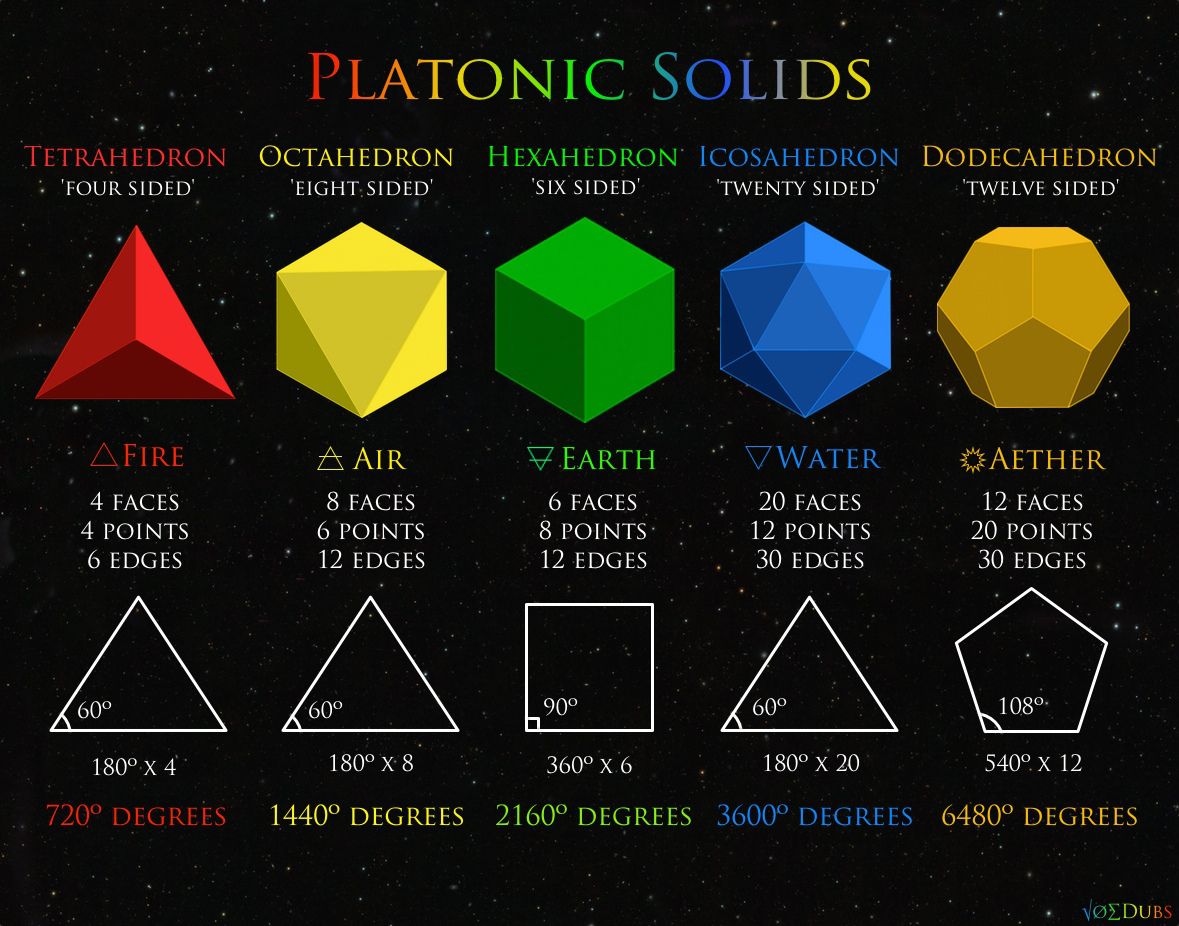
A crisp, clean, pure Jekyll theme free of gaudy icons and superfluous imagery. Colors and fonts are customizable.
A sample site with in-example documentation is available here.
Prerequisites:
Step-by-step:
cd ~/thatPlaceYouPutItjekyll buildjekyll servelocalhost:4000Pages go in the root directory, articles go into the wiki/ folder.
Specify the contents of the navigation menu by editing _data/navigation.yml.
See Theme Configuration for details.
Have added, er borrowed, a few Liquid template tags
<span class="newthought">When in the course of human events</span>
When in the course of human events
<figure class='fullwidth'><img src='/assets/image/platonic-solids.jpg'/><figcaption>The 5 Platonic Solids</figcaption></figure>
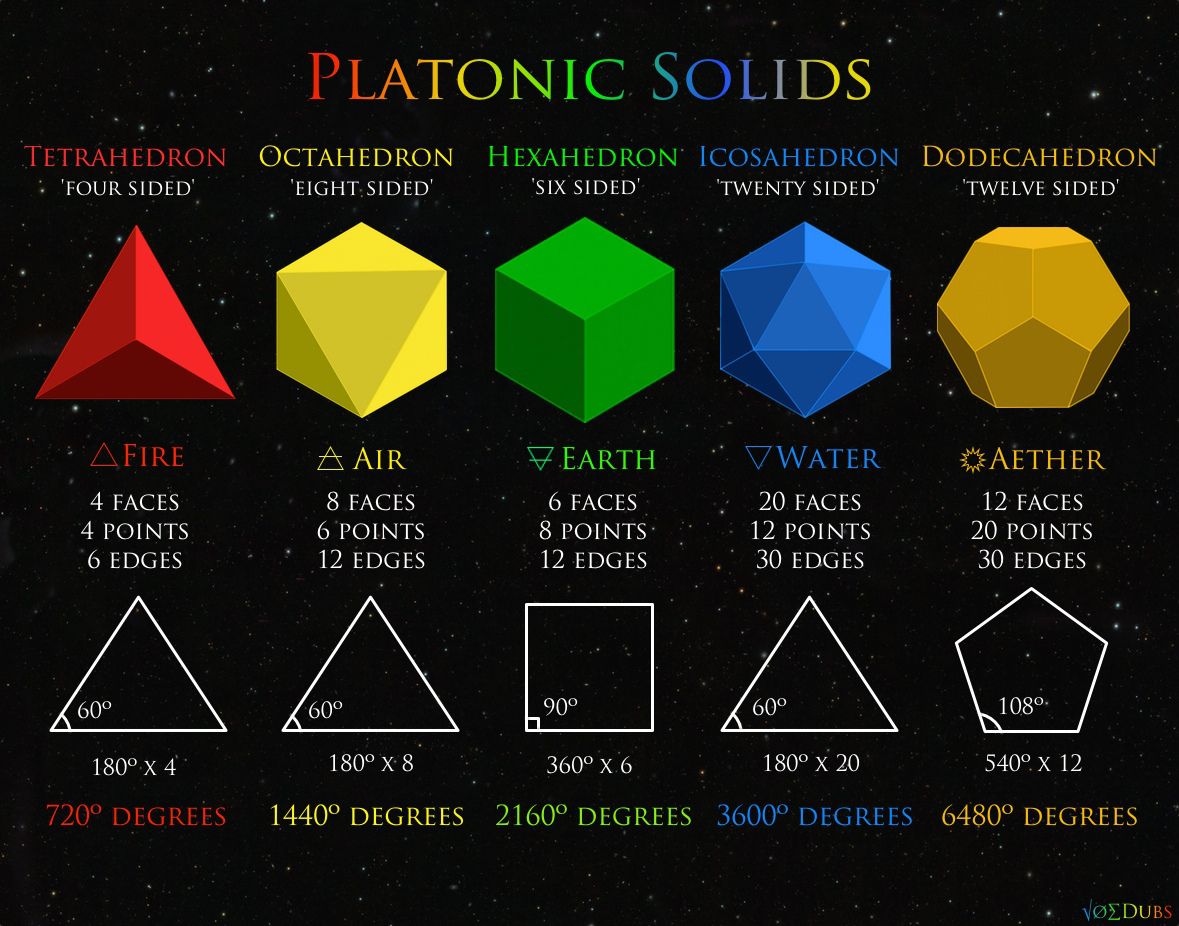
The custom Liquid tags are designed to simplify writing content and displaying it with the tufte-css look. Here are a few notes on using quotes inside the tags.
Liquid tags work best when you use double quotes to surround the tag parameters, as you’ll see in all the examples below.
You can use single quotes and apostrophes in the text inside tag parameters.
Liquid will automatically process them correctly. For example: <span class="newthought">I'm so smart!</span> will render as I'm so smart!
To use a double quote in the text inside a tag parameter, escape the double
quote by placing a backslash directly in front of it, for example: <span class="newthought">"I'm so smart!", she thought.</span> will render as "I'm so
smart!", she thought.
You can use HTML inside of a tag parameter. (However, you cannot use Markdown inside a tag parameter) You can use either single quotes, or escaped double quotes in the HTML.